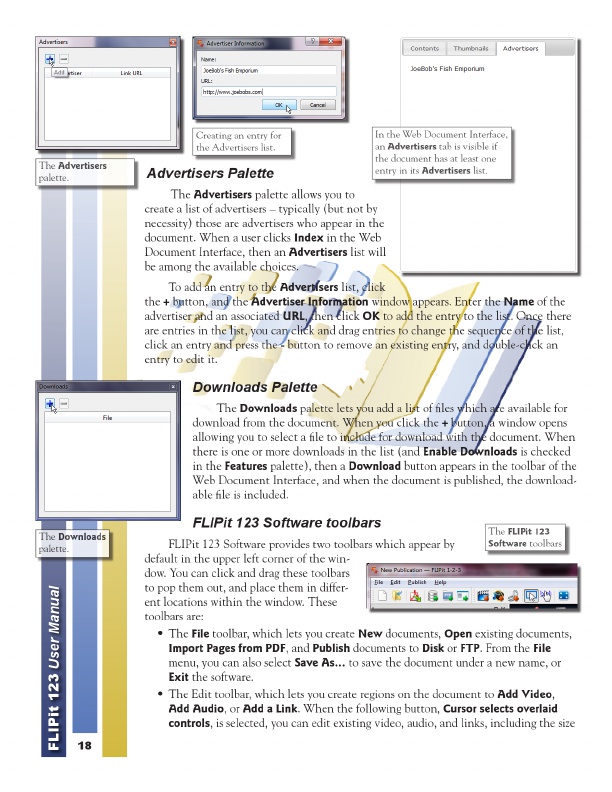
Advertisers In the Web Document FLIPit 123 Creating an entry for Interface, The Downloads an tab Software toolbars the Advertisers Advertisers list. is visible if palette. the document has at least one entry in its Advertisers list.
Advertisers Palette
The Advertisers palette allows you to create a list of advertisers – typically (but not by necessity) those are advertisers who appear in the document. When a user clicks Index in the Web Document Interface, then an Advertisers list will be among the available choices.
To add an entry to the Advertisers list, click the + button, and the Advertiser Information window appears. Enter the Name of the advertiser and an associated URL , then click OK to add the entry to the list. Once there are entries in the list, you can click and drag entries to change the sequence of the list, click an entry and press the - button to remove an existing entry, and double-click an entry to edit it.
Downloads Palette
The Downloads palette lets you add a list of files which are available for download from the document. When you click the + button, a window opens allowing you to select a file to include for download with the document. When there is one or more downloads in the list (and Enable Downloads is checked in the Features palette), then a Download button appears in the toolbar of the Web Document Interface, and when the document is published, the download- able file is included.
FLIPit 123 Software toolbars
FLIPit 123 Software provides two toolbars which appear by default in the upper left corner of the win- dow. You can click and drag these toolbars to pop them out, and place them in differ- ent locations within the window. These toolbars are: • The File toolbar, which lets you create New documents, Open existing documents, Import Pages from PDF , and Publish documents to Disk or FTP . From the File menu, you can also select Save As... to save the document under a new name, or Exit the software. • The Edit toolbar, which lets you create regions on the document to Add Video , Add Audio , or Add a Link . When the following button, Cursor selects overlaid controls , is selected, you can edit existing video, audio, and links, including the size
18
FLIPit 123 User Manual