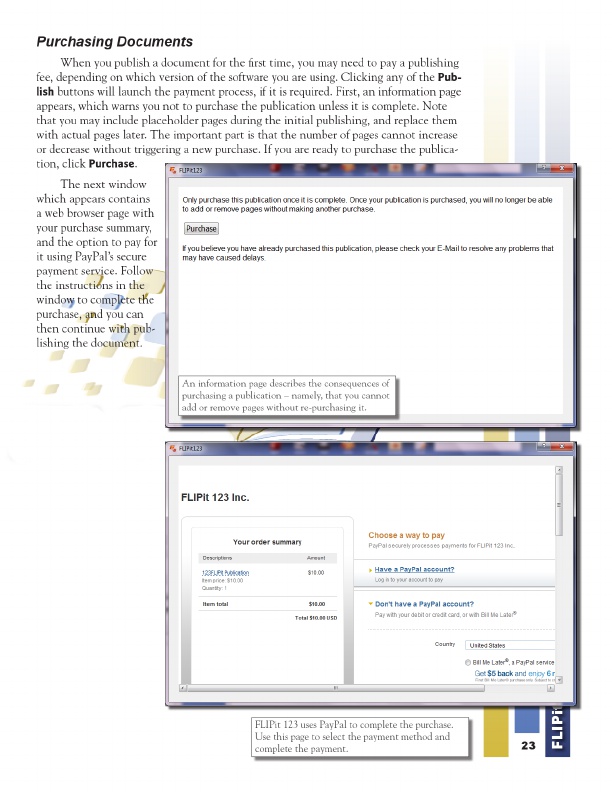
An information page describes the consequences FLIPit 123 uses PayPal to complete the purchase. of purchasing a publication – payment namely, that you cannot Use this page to select the method and add or remove pages without re-purchasing it. complete the payment.
Purchasing Documents
When you publish a document for the first time, you may need to pay a publishing fee, depending on which version of the software you are using. Clicking any of the Pub- lish buttons will launch the payment process, if it is required. First, an information page appears, which warns you not to purchase the publication unless it is complete. Note that you may include placeholder pages during the initial publishing, and replace them with actual pages later. The important part is that the number of pages cannot increase or decrease without triggering a new purchase. If you are ready to purchase the publica- tion, click Purchase .
The next window which appears contains a web browser page with your purchase summary, and the option to pay for it using PayPal’s secure payment service. Follow the instructions in the window to complete the purchase, and you can then continue with pub- lishing the document.
23
FLIPit 123 User Manual