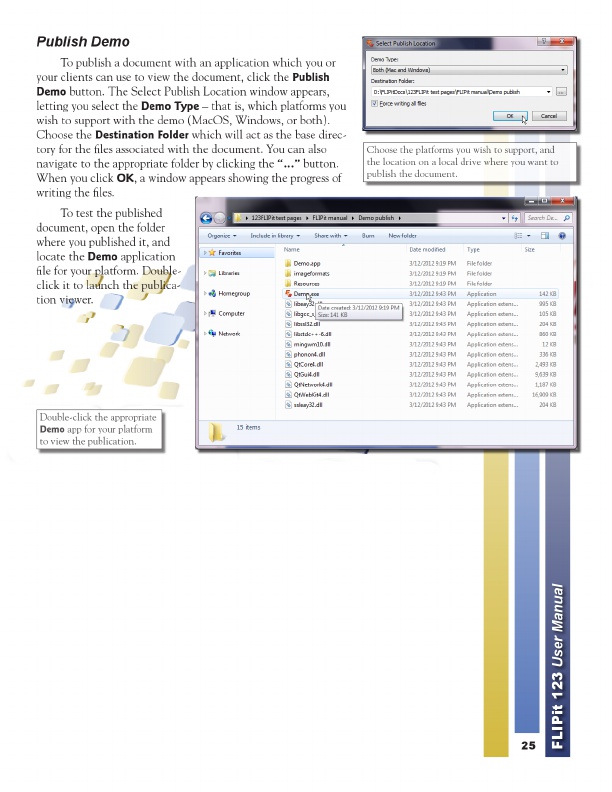
Double-click the appropriate Choose the platforms you wish to support, and Demo app for your platform the location on a local drive where you want to to view the document. publication. publish
Publish Demo
To publish a document with an application which you or your clients can use to view the document, click the Publish Demo button. The Select Publish Location window appears, letting you select the Demo Type – that is, which platforms you wish to support with the demo (MacOS, Windows, or both). Choose the Destination Folder which will act as the base direc- tory for the files associated with the document. You can also navigate to the appropriate folder by clicking the “...” button. When you click OK , a window appears showing the progress of writing the files.
To test the published document, open the folder where you published it, and locate the Demo application file for your platform. Double- click it to launch the publica- tion viewer.
25
FLIPit 123 User Manual