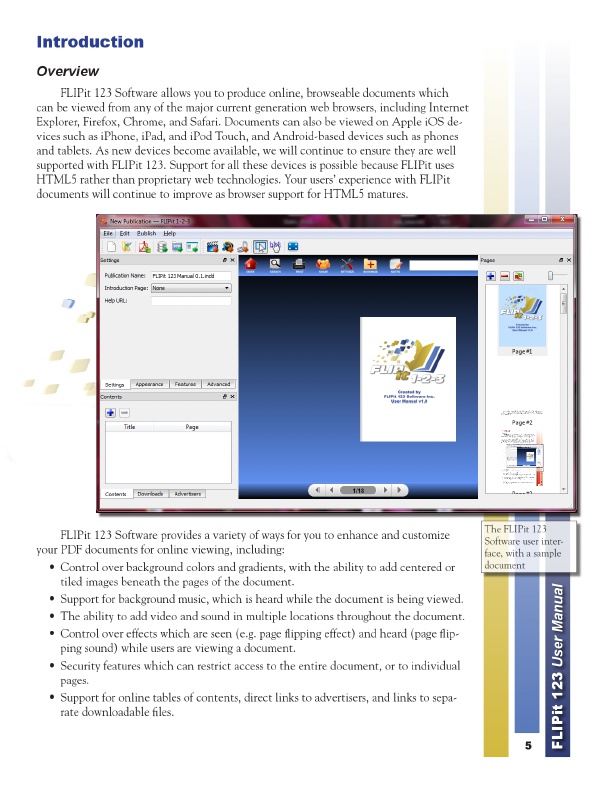
The FLIPit 123 Software user inter- face, with a sample Introduction document
Overview
FLIPit 123 Software allows you to produce online, browseable documents which can be viewed from any of the major current generation web browsers, including Internet Explorer, Firefox, Chrome, and Safari. Documents can also be viewed on Apple iOS de- vices such as iPhone, iPad, and iPod Touch, and Android-based devices such as phones and tablets. As new devices become available, we will continue to ensure they are well supported with FLIPit 123. Support for all these devices is possible because FLIPit uses HTML5 rather than proprietary web technologies. Your users’ experience with FLIPit documents will continue to improve as browser support for HTML5 matures.
5
FLIPit 123 User Manual
FLIPit 123 Software provides a variety of ways for you to enhance and customize your PDF documents for online viewing, including: • Control over background colors and gradients, with the ability to add centered or tiled images beneath the pages of the document. • Support for background music, which is heard while the document is being viewed. • The ability to add video and sound in multiple locations throughout the document. • Control over effects which are seen (e.g. page flipping effect) and heard (page flip- ping sound) while users are viewing a document. • Security features which can restrict access to the entire document, or to individual pages. • Support for online tables of contents, direct links to advertisers, and links to sepa- rate downloadable files.