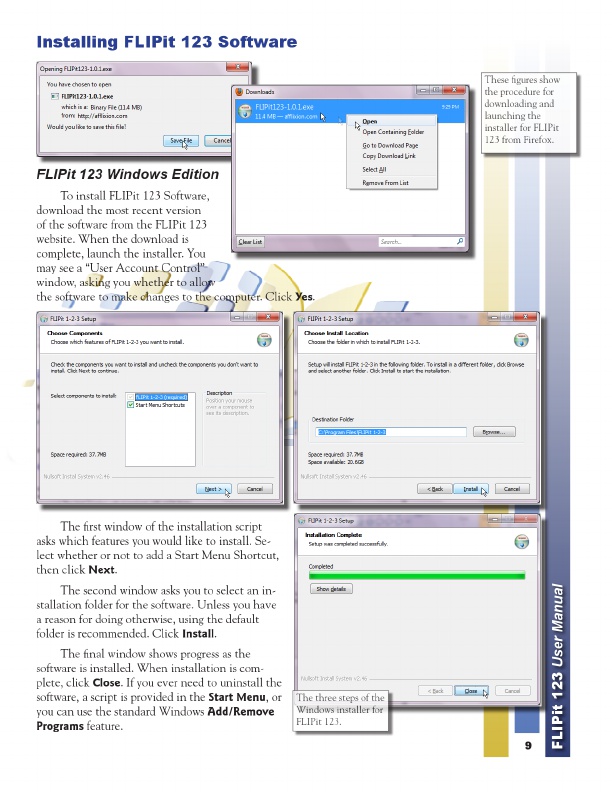
The three steps of the These figures show Windows installer the procedure for for FLIPit 123. and downloading Installing launching the installer for FLIPit 123 from Firefox.
FLIPit 123 Software
FLIPit 123 Windows Edition
To install FLIPit 123 Software, download the most recent version of the software from the FLIPit 123 website. When the download is complete, launch the installer. You may see a “User Account Control” window, asking you whether to allow the software to make changes to the computer. Click Yes .
The first window of the installation script asks which features you would like to install. Se- lect whether or not to add a Start Menu Shortcut, then click Next .
The final window shows progress as the software is installed. When installation is com- plete, click Close . If you ever need to uninstall the software, a script is provided in the Start Menu , or you can use the standard Windows Add/Remove Programs feature.
9
FLIPit 123 User Manual
The second window asks you to select an in- stallation folder for the software. Unless you have a reason for doing otherwise, using the default folder is recommended. Click Install .