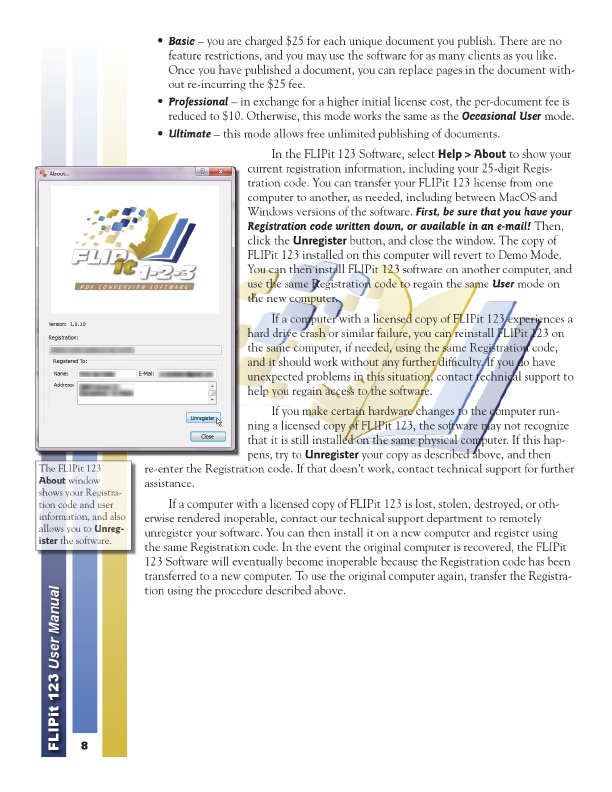
The FLIPit 123 About window shows your Registra- tion code and user information, and also allows you to Unreg- ister the software.
• Basic – you are charged $25 for each unique document you publish. There are no feature restrictions, and you may use the software for as many clients as you like. Once you have published a document, you can replace pages in the document with- out re-incurring the $25 fee. • Professional – in exchange for a higher initial license cost, the per-document fee is reduced to $10. Otherwise, this mode works the same as the Occasional User mode. • Ultimate – this mode allows free unlimited publishing of documents.
In the FLIPit 123 Software, select Help > About to show your current registration information, including your 25-digit Regis- tration code. You can transfer your FLIPit 123 license from one computer to another, as needed, including between MacOS and Windows versions of the software. First, be sure that you have your Registration code written down, or available in an e-mail! Then, click the Unregister button, and close the window. The copy of FLIPit 123 installed on this computer will revert to Demo Mode. You can then install FLIPit 123 software on another computer, and use the same Registration code to regain the same User mode on the new computer.
If a computer with a licensed copy of FLIPit 123 experiences a hard drive crash or similar failure, you can reinstall FLIPit 123 on the same computer, if needed, using the same Registration code, and it should work without any further difficulty. If you do have unexpected problems in this situation, contact technical support to help you regain access to the software.
If you make certain hardware changes to the computer run- ning a licensed copy of FLIPit 123, the software may not recognize that it is still installed on the same physical computer. If this hap- pens, try to Unregister your copy as described above, and then re-enter the Registration code. If that doesn’t work, contact technical support for further assistance.
If a computer with a licensed copy of FLIPit 123 is lost, stolen, destroyed, or oth- erwise rendered inoperable, contact our technical support department to remotely unregister your software. You can then install it on a new computer and register using the same Registration code. In the event the original computer is recovered, the FLIPit 123 Software will eventually become inoperable because the Registration code has been transferred to a new computer. To use the original computer again, transfer the Registra- tion using the procedure described above.
FLIPit 123 User Manual
8